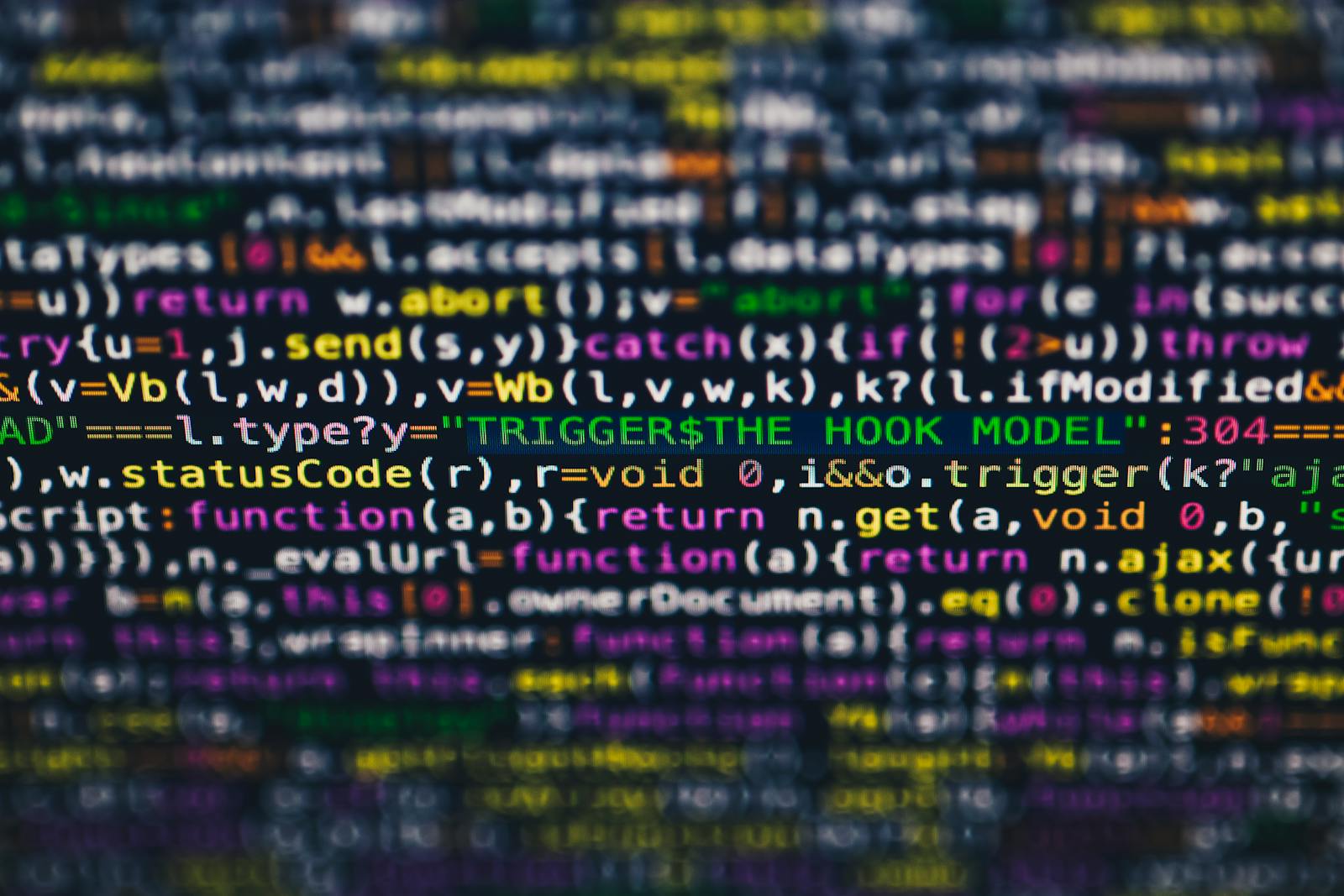Building Custom Automation Scripts with Python’s os and subprocess Modules
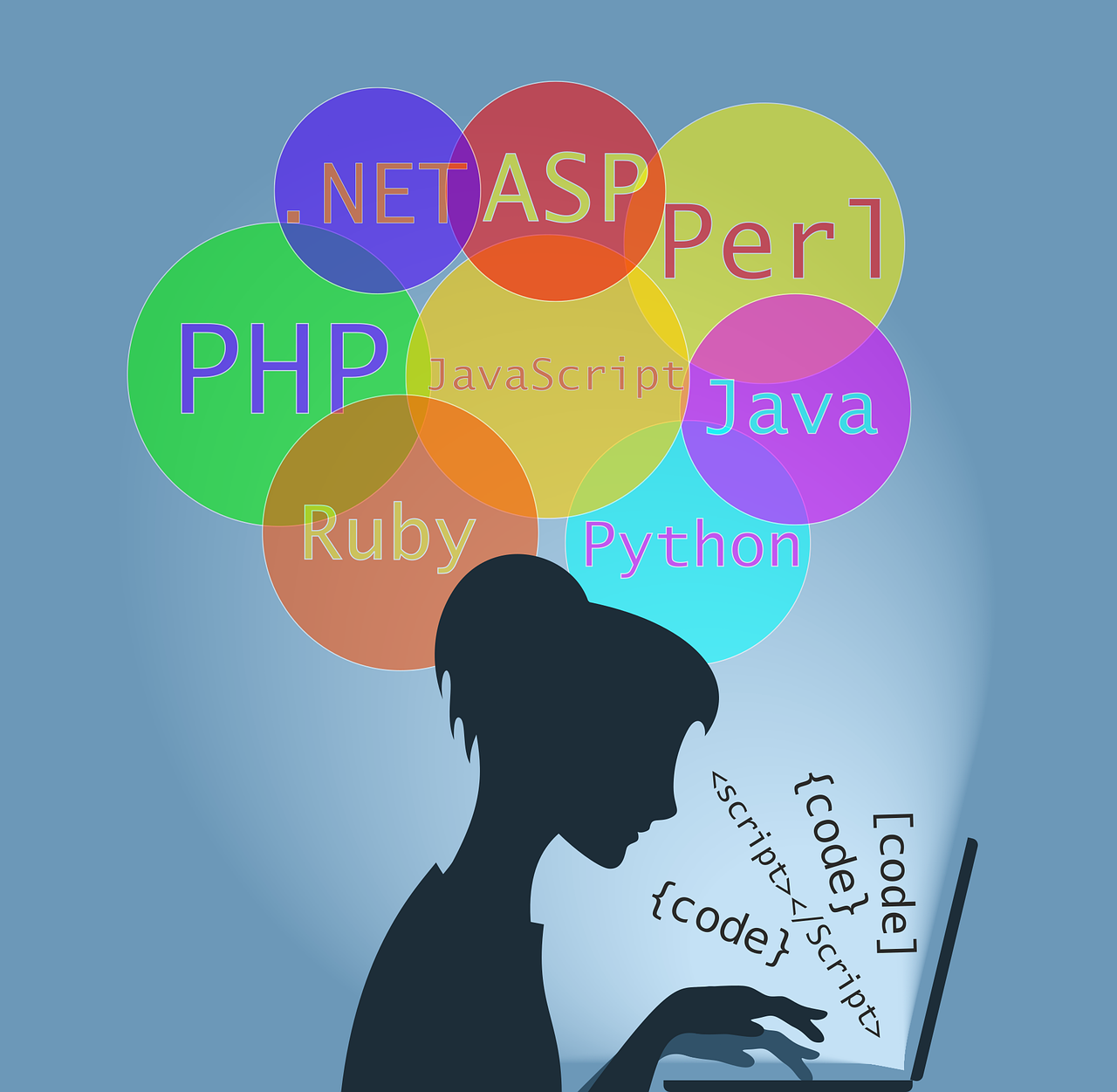
In the digital age, mastering the art of automation is not just a technical luxury—it is a necessary skill for anyone striving to streamline tasks and focus on innovation rather than repetitive operations. Python, renowned for its readability and versatility, offers a profound platform for automation, particularly through its `os` and `subprocess` modules, which empower developers with fine-grained control over the execution environment. If you’re a Python enthusiast looking to expand your automation repertoire, or an IT professional seeking to enhance scripting capabilities, this guide spotlighting Python’s `os` and `subprocess` modules is tailored for you.
The Core of Custom Automation: Python’s os Module

The `os` module is the epicenter of file and directory-level operations within Python. From examining directory contents to working with paths and launching programs, `os` provides a vast array of functions that form the bedrock of automation scripts.
When working with large file systems or managing system processes, Python’s `os` module ensures precision and efficiency. Here’s a breakdown of its capabilities:
File and Directory Operations
`os` shines in its simplicity for tasks such as creating and deleting directories, moving and renaming files, and much more. With a few lines of code, you’re able to orchestrate folder structures or manipulate individual files with the kind of precision that’s a rarity in other programming languages.
Process Management
By enabling you to spawn new processes, `os` allows you to multitask within your scripts without breaking a sweat. Developers can create robust, multi-threaded applications or cascade tasks from the original into a multitude of parallel tasks.
Miscellaneous Operations
The `os` module boasts a plethora of other conveniences, from user and group ID information to environment variables. It’s a powerful ally in not just managing data but also in understanding the context in which the automation is taking place.
Python’s subprocess Module: Expanding the Horizon
While the `os` module is crucial for many automation tasks, the `subprocess` module takes things to the next level. It’s the bridge between the Python script and the command line, allowing you to execute commands as if you were doing so directly in the terminal.
With `subprocess`, you can wield the power of the entire command-line toolset from within your Python script. This means you can leverage any application or service, regardless of whether it has a native Python API.
Executing External Commands
The ability to execute arbitrary commands broadens the scope of what you can automate. Whether it’s interacting with version control systems, starting and stopping services, or calling external utilities, `subprocess` makes it possible.
Controlling the Child Processes
`subprocess` enables you to manage and monitor running processes, feeding them input, and capturing their output as well as error streams. This level of control is essential for complex automation scripts that rely on external tooling.
Combining `subprocess` with `os`
The `subprocess` module integrates seamlessly with the functionalities of `os`, giving Python scripts access to the full spectrum of automation possibilities, from the core operating system features to the entire ecosystem of available command-line programs.
The Alchemy of Custom Automation Scripts
Why should you invest the effort in building custom automation scripts when there are so many off-the-shelf solutions? The answer lies in the specific needs of a given task. Custom scripts provide:
Tailored Efficiency
Every bit of code you write is purpose-fit for your operation. This degree of precision ensures that no energy is wasted on unnecessary steps or resource overhead from an overly bloated application.
Flexibility and Customization
You have complete freedom in the design and operation of your automation script. If a process changes, you can easily modify your script to accommodate it. This agility is priceless in a dynamic environment.
Enhanced Error Handling
Custom scripts can incorporate complex error handling mechanisms, including retry logic, graceful shutdowns, and robust logging. This level of control over errors ensures that your automation carries on even in the face of unforeseen circumstances.
Real-World Application of Python Automation Scripts
To better understand the power of Python’s `os` and `subprocess` modules, consider these common automation scenarios:
File Management Beyond Renaming
Think of tasks like automatically organizing a messy file system by type, date, or any rule you set forth. The `os` module enables these reorganizations to be scripted, making them fast and repeatable.
System Monitoring and Reporting
With Python, you can write scripts utilizing `os` and `subprocess` to monitor system resources, track process performance, and generate regular reports without manual input.
Automated Data Processing
The combination of `os` and `subprocess` can provide the backbone for complex data processing chains that involve both internal and external tools. This can range from simple data preprocessing to orchestrating complex machine learning pipelines.
The Art of Writing Effective Automation Scripts
To ensure your scripts are not just functional but also maintainable and reliable, adhere to best practices:
Code Readability is King
Write your scripts with clarity and structure. Employ comments liberally, use descriptive variable names, and follow PEP 8 guidelines for Python code.
Exhaustive Error Handling
Plan for errors at every step and have clear strategies for recovery. Invest in comprehensive unit testing to simulate various conditions that could result in a failure.
Continuous Integration and Testing
Leverage CI/CD pipelines to automate the testing of your scripts. This will provide peace of mind that changes have not introduced unexpected behavior.
Python’s os and subprocess for All Your Automation Needs
For Python developers and IT professionals, harnessing the potent combination of Python’s `os` and `subprocess` modules is a gateway to unparalleled automation capabilities. By creating custom scripts with these building blocks, you can pave the way for a more efficient, flexible, and error-resilient approach to your tasks. Whether you’re wrangling files, orchestrating processes, integrating systems, or just looking to make your development workflow more agile, Python’s automation prowess is an indispensable asset.
Custom automation scripts aren’t just about convenience; they’re about empowerment. They put the tools and the control in your hands, enabling you to craft solutions that perfectly fit the contours of your system’s landscape. By mastering `os` and `subprocess`, you’re not just scripting—you’re engineering a future where mundane tasks fade into the background, leaving you and your team free to focus on the creative and complex challenges that drive your work forward
Conclusion
The `subprocess` module is a crucial building block for custom automation scripts, giving you access to the full range of command-line tools and external services. When combined with Python’s `os` module, it becomes an even more powerful tool for orchestrating processes, managing resources, and controlling errors. By harnessing the potential of these modules, you can create tailored solutions that are efficient, flexible, and reliable. So why settle for off-the-shelf solutions when you can craft your own custom automation scripts with the alchemy of Python’s `os` and `subprocess`? Empower yourself and elevate your automation game today! I hope this guide has provided valuable insights into the world of automation scripting with Python.