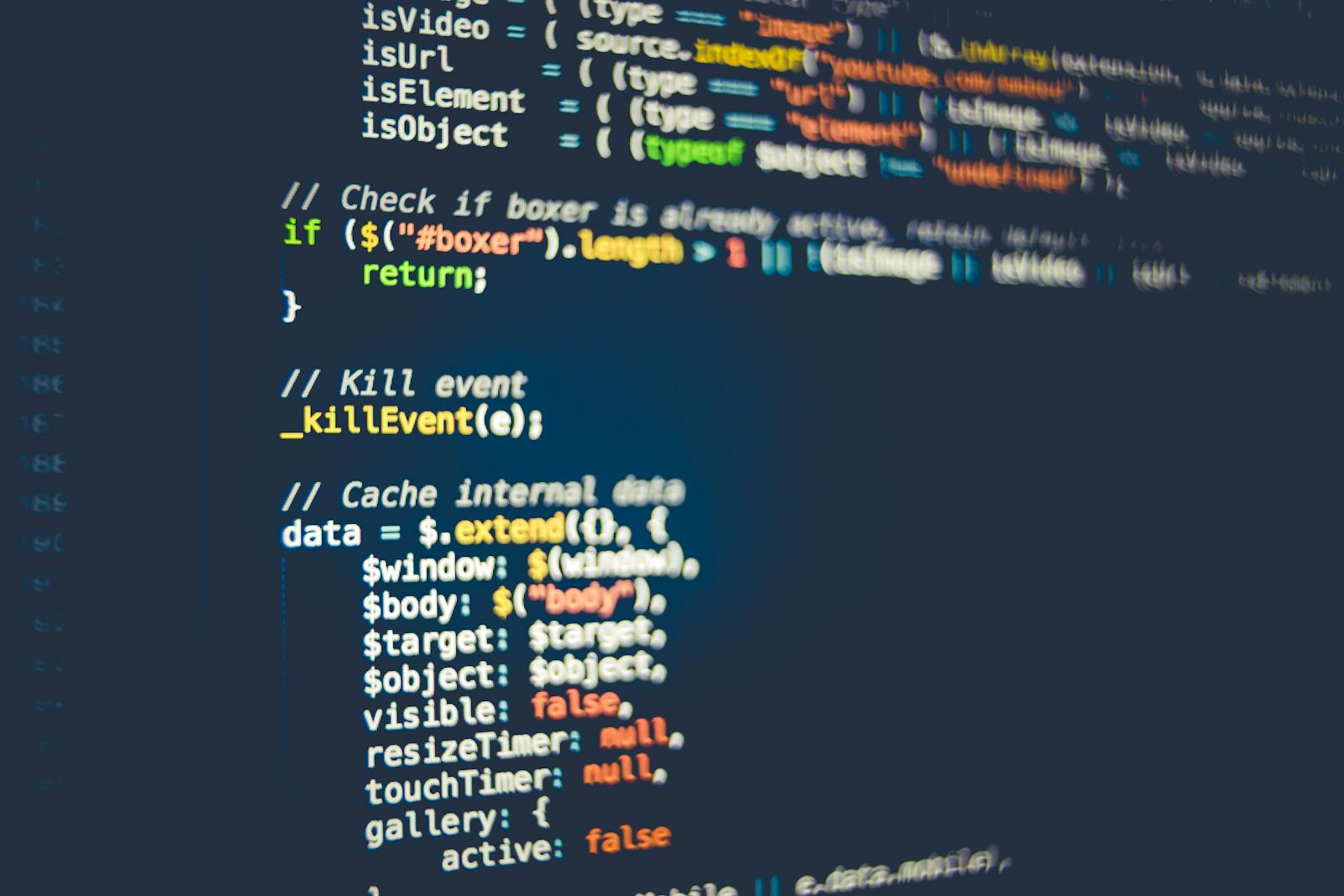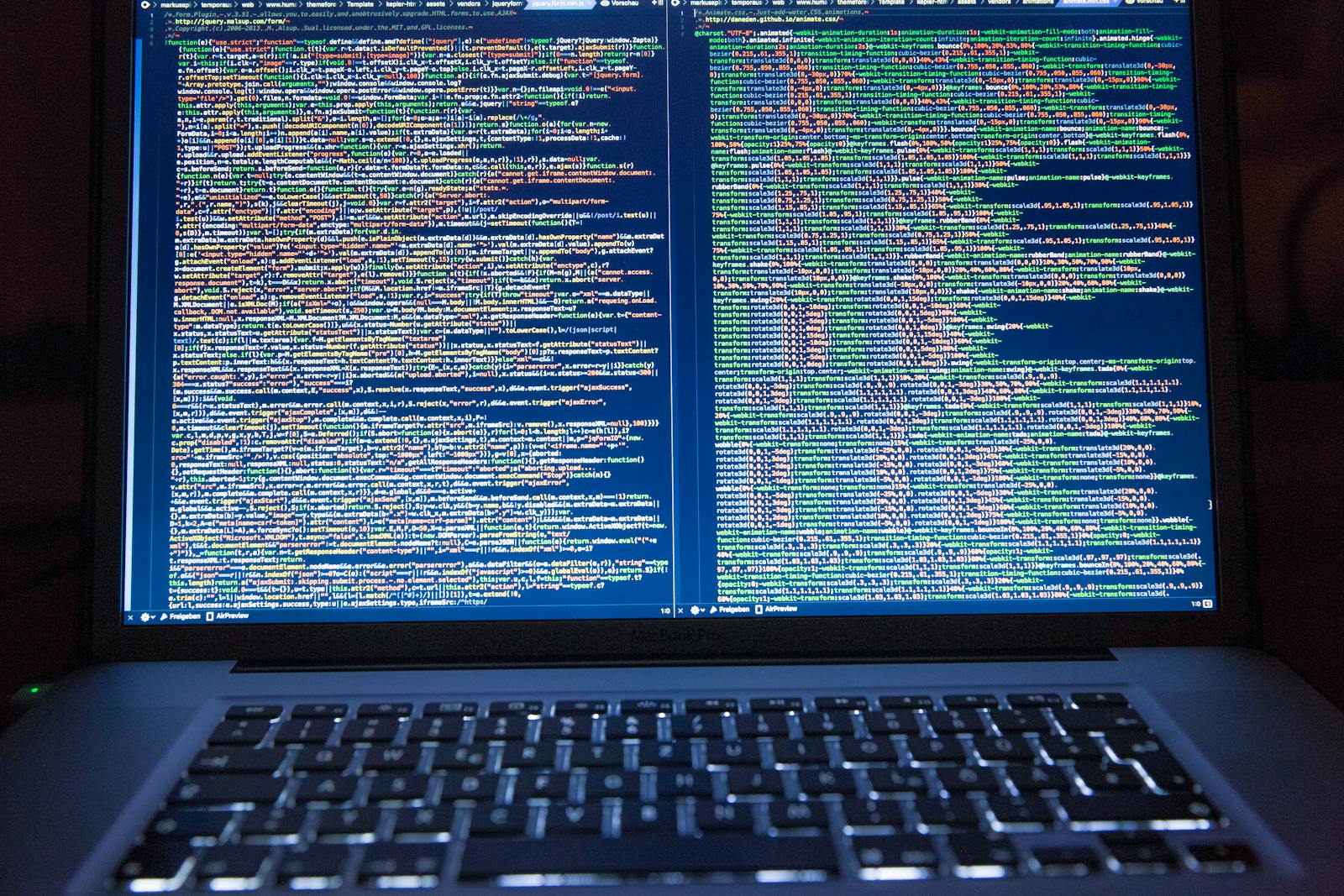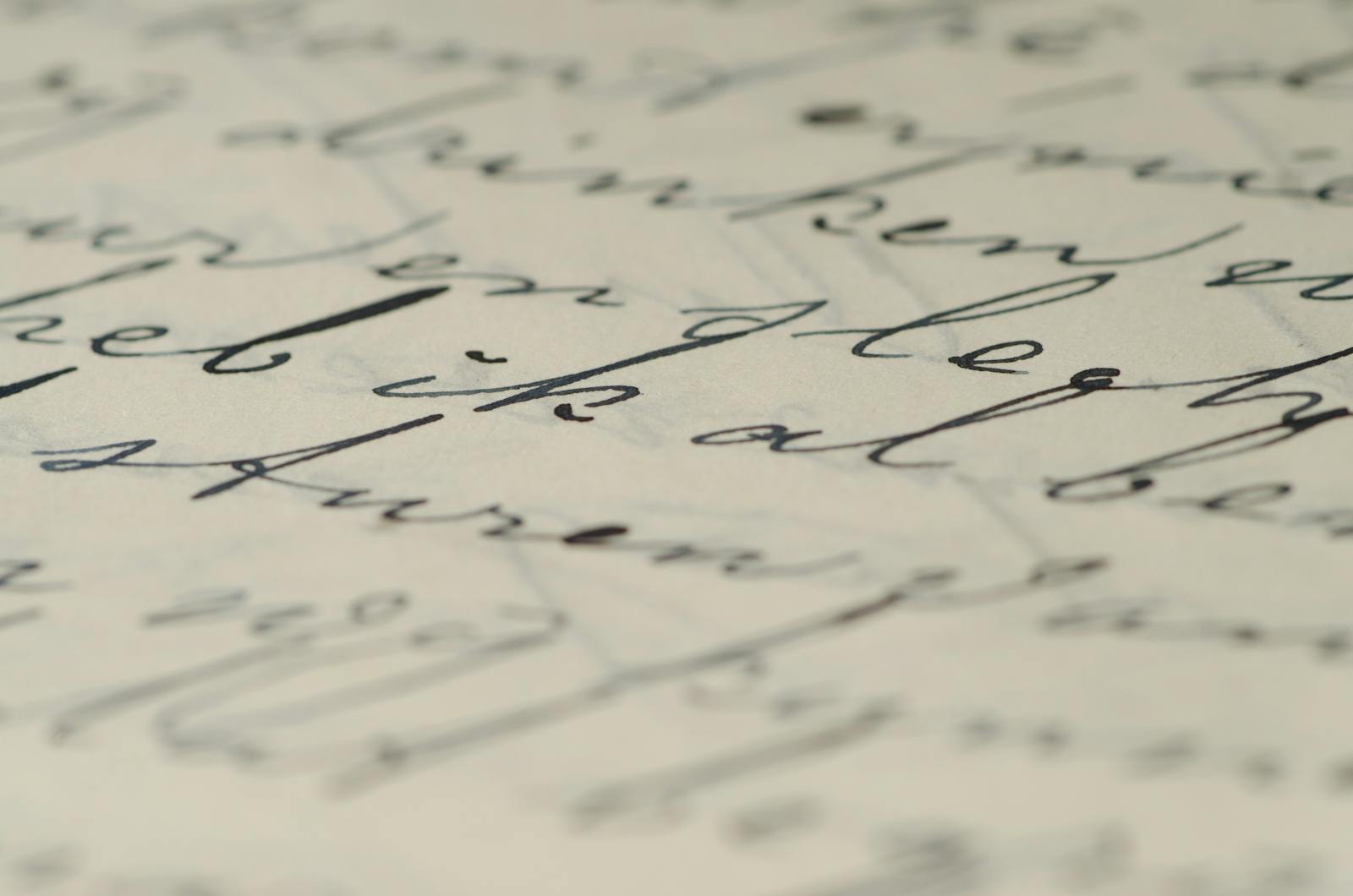Exchange Server Automation Made Easy: Streamlining Tasks with PowerShell
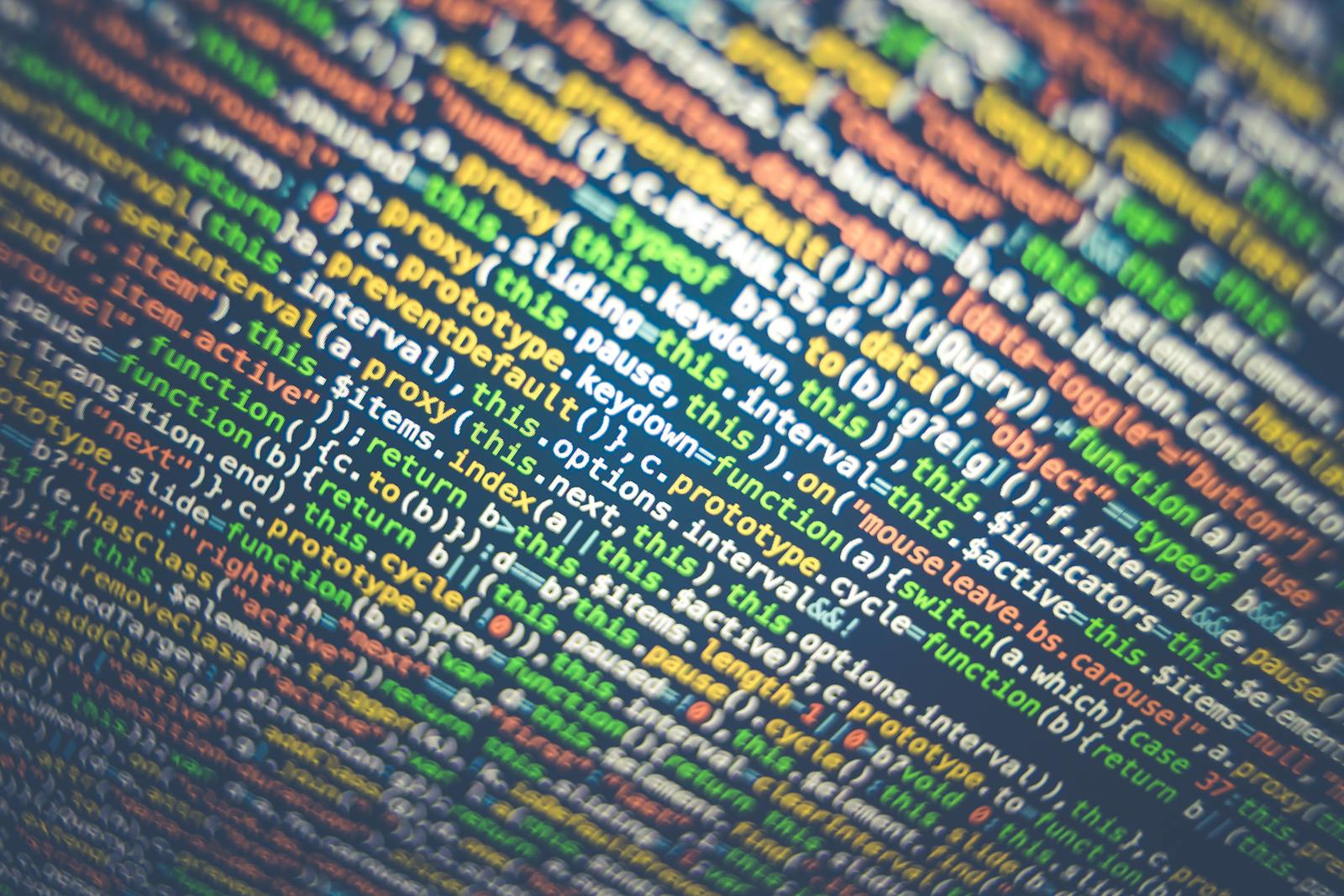
In the fast-evolving landscape of IT, Exchange Server stands as a critical component for many enterprises, serving as the bedrock for their email and communication services. Yet, the manual processes traditionally associated with Exchange Server management can be labor-intensive, prone to human errors, and time-consuming. This is where automation, particularly in the form of PowerShell scripting, steps in to revolutionize your server management approach.
In this comprehensive guide, we will unravel the capabilities of PowerShell in the context of Exchange Server administration. You’ll learn not only the fundamental principles of PowerShell but also why it’s the go-to tool for tasks such as user account management, mailbox configuration, and automated reporting. We’ll explore concrete examples, critical best practices, and the numerous benefits of adopting PowerShell for your Exchange Server automation needs.
Introduction

The foundation of server automation is to enhance productivity by reducing manual tasks. PowerShell, a powerful command-line shell and scripting language, is uniquely poised to manage and automate the most complex operations in your Exchange Server environment. It offers a level of control and automation that can significantly improve the efficiency and performance of your server.
In the milieu of IT, PowerShell has emerged as an indomitable force, enabling administrators to execute tasks that would be overwhelming or impractical to perform manually. Exchange Server automation with PowerShell embodies this capability, empowering you to efficiently manage your email systems, streamline processes, and maintain a robust digital infrastructure.
The Significance of Automation in Server Management
Automation is a linchpin in the strategic wheel of modern server management. It ensures that tasks are not only completed at a consistent level of quality but also that they are performed without unnecessary delays.
The stakes are higher in the domain of Exchange Server as the reliance on email communication maintains a steadfast presence in the corporate world. Automation provides a safety net against the overlooked and underperformed tasks that could have detrimental effects on the critical flow of information.
Unveiling PowerShell for Exchange Server Automation
PowerShell is a robust, object-oriented, and task-based automation tool that allows you to configure and manage administrative tasks across Windows-based environments. For Exchange Server, PowerShell becomes the conduit through which countless commands are issued, scripted, and executed, liberating administrators from the tedium of manual labor.
Through PowerShell’s command-line interface (CLI), you gain immediate control over an array of administrative functions. Its scripting capabilities mean you can build routines, known as scripts, that can be used to automate specific sequences of tasks, leading to unparalleled efficiency in server management.
Why Automation is Crucial for Exchange Server Management
The advantages of PowerShell automation extend deeply into the fabric of Exchange Server administration. Here are some pivotal reasons why automation is indispensable in managing your Exchange environment.
Efficiency in Repetitive Tasks
Exchange Server management is punctuated with tasks that demand repetition. For example, creating user accounts, setting permissions, or updating mailbox configurations are operations that, if performed manually, can exponentially consume your team’s time. Automation with PowerShell ensures these tasks are completed with minimal intervention.
Consistency and Accuracy in Configurations
Manual tasks introduce an inherent risk of errors, and maintaining consistency across multiple operations is a challenge. Automated processes, on the other hand, provide a high degree of precision and standardization that is difficult to achieve through manual intervention alone.
Time-Saving Benefits for IT Professionals
With time acting as a finite resource for IT professionals, the ability to streamline tasks takes on an immeasurable value. By offloading routine jobs to PowerShell scripts, you free up time to focus on strategic initiatives, problem-solving, and other high-value activities.
Introduction to PowerShell for Exchange Server Automation
Before you can leverage the full power of PowerShell for Exchange Server automation, understanding its core principles is crucial. These include the fundamental concepts and syntax that form the building blocks of any automation strategy.
The Basics of PowerShell Scripting
PowerShell operates on the premise of cmdlets (pronounced “command-lets”), which are small, single-function commands in .NET that allow administrators to perform common system administration tasks. These cmdlets have a verb-noun structure, which makes them intuitive and easy to remember. For example, `Get-Mailbox` retrieves information about mailboxes in Exchange Server.
To harness these cmdlets for automation, you’ll need to write PowerShell scripts. These are sequence of cmdlets and directives that, when executed, perform operations ranging from the simple to the complex. A script can be as straightforward as setting a user’s email address, or as profound as conducting daily database integrity checks.
Streamlining Exchange Server Operations with PowerShell
The true magic of PowerShell lies in its ability to perform diverse, yet related tasks in a sequence within a single script. This sequential execution ensures that a logical flow of operations is maintained, producing desired outcomes efficiently and reliably.
By encapsulating a series of PowerShell cmdlets into a script, you enable the automation of processes that can be scheduled, event-triggered, or executed on demand. This approach to scripting not only enhances the performance and accuracy of tasks but also creates a repository of executable knowledge that can be reused as often as needed.
Common Tasks Streamlined with PowerShell
To bring the potential of PowerShell for Exchange Server automation to life, it’s integral to examine specific examples of how it can be applied to the most common and time-consuming tasks. These examples will demonstrate the breadth of automation that is achievable with PowerShell.
User Account Management
Creating and managing user accounts in Exchange Server is a staple task that can be resource-intensive. A simple PowerShell script can provision a new user, set mailbox properties, and establish relevant permissions in a fraction of the time it would take to perform these tasks manually.
Mailbox Configuration and Monitoring
From setting mailbox quotas to monitoring for maintenance issues, PowerShell automates the entire lifecycle of mailbox management. This includes creating retention policies, managing inbox rules, and overseeing the content-filtering settings of mailboxes.
Automated Reporting and Logging
Exchange Server administrators often require frequent reports on mail traffic, storage utilization, and server performance. Powershell can create scheduled tasks that generate these reports, log them for future reference, and even email them to the relevant stakeholders without any manual intervention.
Benefits of Using PowerShell for Exchange Server Automation
The advantages of adopting PowerShell for Exchange Server automation are manifold and manifest themselves in various facets of IT management. By integrating PowerShell into your workflow, you benefit from its inherent abilities that go beyond mere scripting.
Increased Productivity and Reduced Human Errors
One of the most significant benefits is the reduction of human errors through standardized, repeatable processes. By automating with PowerShell, you ensure that even the most complex operations are performed flawlessly every time.
Scalability for Managing Large Exchange Environments
As organizations grow, so do their Exchange Server needs. PowerShell scripts can effortlessly scale to accommodate the management of an extensive Exchange environment, ensuring that volume is not a limiting factor in administrative capabilities.
Improved Security through Standardized Automation Processes
By implementing PowerShell scripts for common Exchange administration tasks, you create a centralized and secured approach to managing your environment. This ensures that security protocols are adhered to consistently, minimizing vulnerabilities that might arise from manual configurations.
Best Practices for PowerShell Scripting in Exchange Server Automation
While the functionality of PowerShell and its potential for automation are undeniable, successful implementation resides in the details. Adopting best practices will serve as your compass, guiding you through the creation of effective and sustainable PowerShell scripts.
The Modular Scripting Approach
Complex scripts often necessitate a team effort, especially for large organizations. The modular approach breaks down larger scripts into manageable components, allowing multiple team members to collaborate on different sections concurrently while promoting reusability opportunities.
Error Handling and Logging Strategies
It is essential to anticipate and prepare for potential errors in your PowerShell scripts. Robust error-handling mechanisms should be integrated to provide clear feedback on script execution. Additionally, effective logging is critical for maintaining an audit trail of script activities, which is invaluable during troubleshooting or compliance reviews.
Regular Script Maintenance and Updates
The Exchange Server environment is dynamic, and so should be the scripts that automate its management. Regular maintenance of your PowerShell scripts ensures they remain aligned with the evolving needs and configurations of your Exchange Server infrastructure.
Case Studies or Examples
Real-world success stories underscore the efficiency and reliability of PowerShell for Exchange Server automation. These examples illustrate how organizations have leveraged PowerShell to solve complex problems, streamline processes, and realize significant time and cost savings.
Automating User Role Assignment and Management
A multinational corporation implemented PowerShell to automate the assignment of user roles in its Exchange Server environment. By leveraging role-based access control (RBAC) cmdlets within PowerShell scripts, they achieved a granular level of control over administrative privileges, significantly reducing the risk associated with human error and unauthorized access.
Bulk Configuration of Mailbox Policies
A leading enterprise found itself burdened by the manual configuration of mailbox policies for its expansive employee base. They turned to PowerShell to create a script that could apply policy settings across thousands of mailboxes at once, resulting in a dramatic reduction in the time required to manage these tasks.
Conclusion
Exchange Server automation with PowerShell is not just a trend; it’s a best practice that distinguishes efficient and forward-thinking IT management. By understanding the power of PowerShell and its role in Exchange Server automation, you position yourself on the cutting edge of server administration.
The next step is to put this knowledge into action. Start by identifying repetitive and time-consuming tasks in your Exchange Server management that can be automated. Develop your PowerShell skills, craft robust scripts, and witness the transformation of your Exchange Server operations.
Automating Exchange Server tasks with PowerShell is more than just a technical feat; it’s a strategic move that can restructure your IT department’s productivity, enhance your server’s performance, and provide enduring value to your organization. With PowerShell in your arsenal, Exchange Server automation has never been easier or more rewarding.