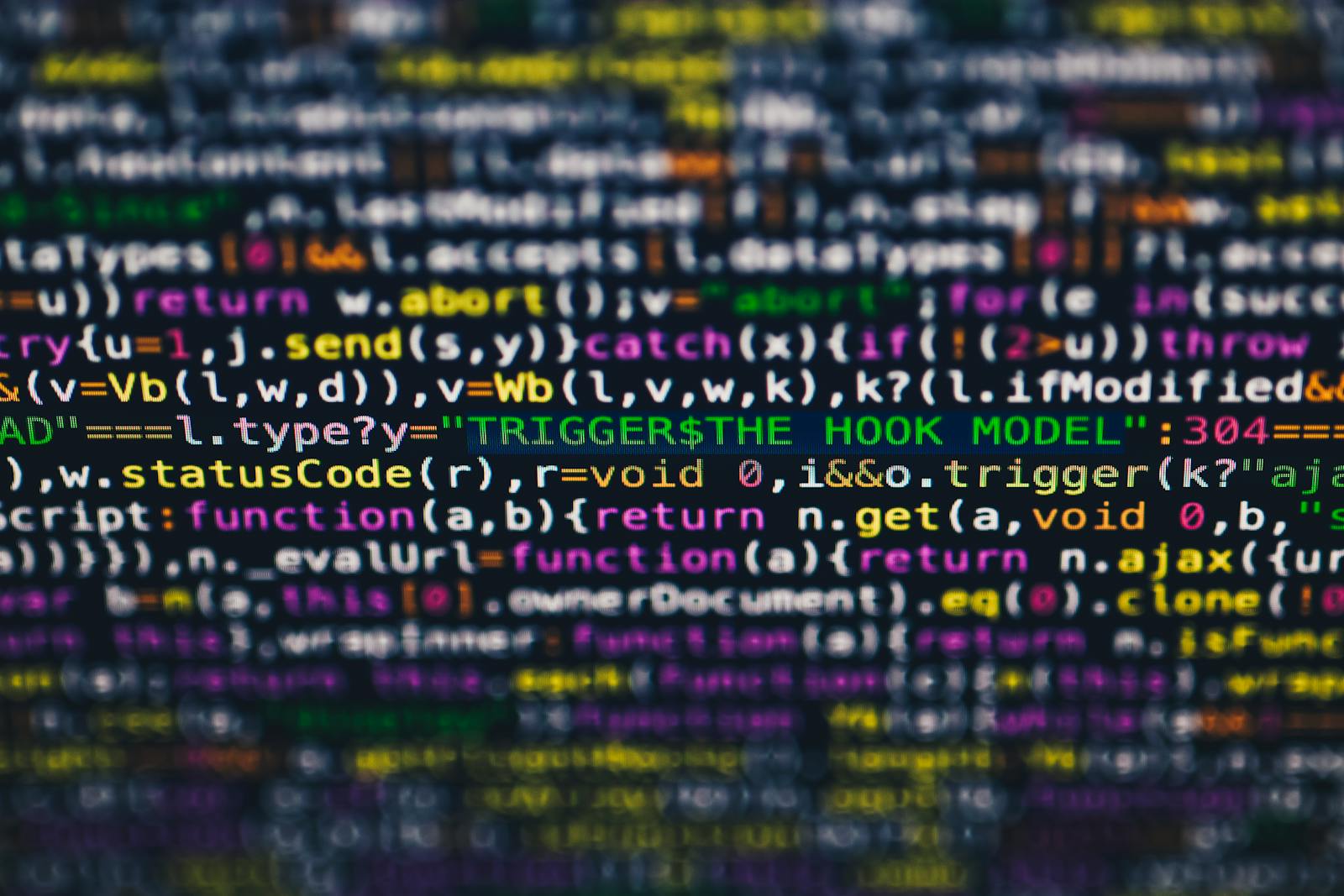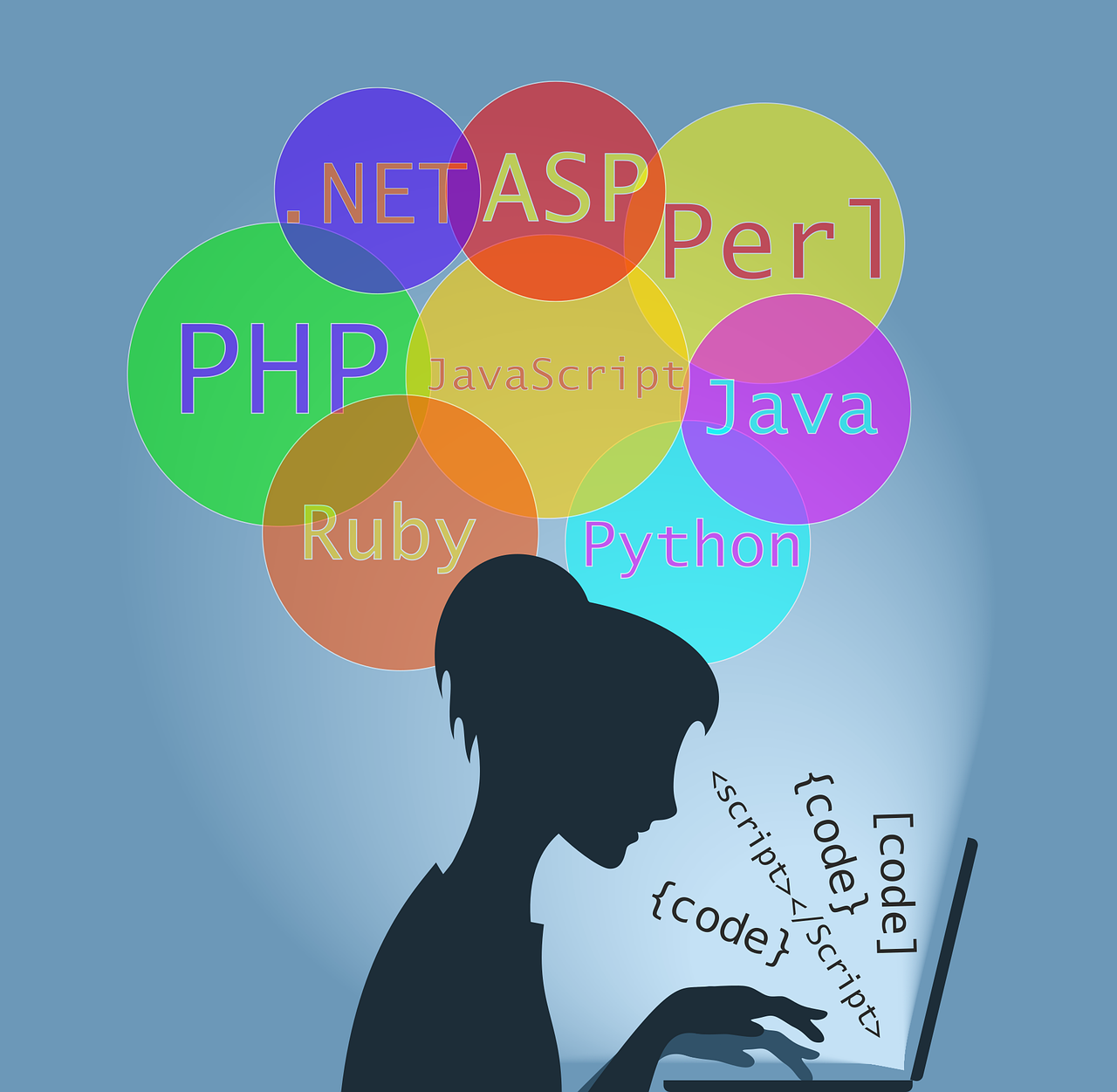GUI Automation with Python: Introduction to PyAutoGUI

In a digital landscape where tasks multiply by the minute and challenges grow by the keystroke, automation has evolved from a competitive advantage to a fundamental requirement. For developers and automation professionals, efficiency is not just a goal — it’s a critical metric that often determines the success or failure of a project. Enter PyAutoGUI, the benevolent dictator of GUI automation, standing as taller as its namesake language Python in the world of automation.
If complex UIs inhabited by GUI elements are your daily battleground, and you find yourself yearning for sleek automation scripts that can tame any window with as much as a ‘mouse-click’, then PyAutoGUI is your trusty ally. This article will deep-dive into the realms of GUI automation and showcase how PyAutoGUI can be your portal to a more efficient programming universe.
What is GUI Automation and Why Should You Care?

Graphical User Interface (GUI) automation is the process of replicating user interactions with the interface of a system by using a program. This is a crucial aspect of automation that becomes indispensable when dealing with repetitive tasks, end-to-end testing, or tasks that need to be executed within a variety of GUI-based applications.
The significance of GUI automation cannot be overstated. Its utility spans across numerous industries, including software development, quality assurance, data entry, and more. Automation through GUI scripting not only saves precious human resources from monotonous work but it also drastically reduces the chances of human errors, leading to more reliable and consistent results.
What is PyAutoGUI?
PyAutoGUI is a Python module that provides a simple, cross-platform GUI automation for Python programs. It was created by Al Sweigart, a renowned Python programming advocate and author known for his beginner-laiden approach. PyAutoGUI allows developers to control the mouse, keyboard, and performs other GUI automation tasks, including window management, screen capturing, and more. It wraps other native modules to achieve cross-platform consistency, making it a versatile solution regardless of the operating system your automation targets.
Features and Capabilities
PyAutoGUI is designed to tackle various automation challenges, underpinned by key features. These include:
- Cross-platform: Functions across Windows, macOS, and Linux.
- Ease of Learning: Simple and easy to learn as it abstracts complex GUI interactions into a few lines of easy-to-understand Python code.
- Comprehensive: From typical mouse and keyboard operations to customizable hotkeys and screen capturing, PyAutoGUI offers an extensive repertoire of tools for GUI automation.
- Open-source: A vibrant community supports and contributes to PyAutoGUI’s development, promoting a rich ecosystem of resources and extensions.
Getting Started with PyAutoGUI
In order to wield the might of PyAutoGUI, you need to install it first. Ensure you have Python installed on your system (preferably Python 3.7 or above) and follow the simple directives to integrate PyAutoGUI into your powered-up coding environment.
Installation and Setup
To install PyAutoGUI, simply use the pip package manager by entering the following command in your terminal:
`pip install pyautogui`
Once installed, you can import it into your Python scripts using `import pyautogui`, and you are all set to start automating your GUI interactions with Python! The next sections will walk you through some of the key capabilities of PyAutoGUI and how you can harness them to ramp up your automation game. Keep exploring!
PyAutoGUI is a powerful tool that empowers developers to streamline their GUI-based workflows with ease. With its cross-platform compatibility, intuitive learning curve, and comprehensive featureset, it offers a versatile solution for GUI automation needs. So why not jump in and give it a try? Keep learning, keep automating! Let PyAutoGUI be your guide to a more efficient programming universe.
Basic Functions and Commands
To serve the role of a GUI automation choreographer, you will first need to learn the basics. Here are some of the most frequently used functions:
- `pyautogui.moveTo(x, y, duration)` moves the mouse to the specified X and Y coordinates.
- `pyautogui.click(x, y)` places the mouse over the specified X and Y coordinates and then click.
- `pyautogui.typewrite(‘Hello, World!’)` sends the specified keystrokes to the computer.
- `pyautogui.hotkey(‘ctrl’, ‘c’)` simulates holding down one key and then pressing another.
- `pyautogui.screenshot(‘my_screenshot.png’)` captures the screen and saves an image to the specified file.
These basic functions serve as the building blocks for more complex automation scripts engineered to fit your needs.
Applications of PyAutoGUI
PyAutoGUI’s artillery of functions has a spectrum of applications, each contributing to the mission of efficient automation.
GUI Testing and Automation
At its core, PyAutoGUI excels in the automation of GUI-based applications and systems, making it indispensable for testers and developers alike. Its ability to replicate user interactions can validate the behavior of complex interfaces and automate standardized testing workflows with precision.
Repetitive Task Automation
Mundane but necessary tasks can often consume a disproportionate amount of your time. PyAutoGUI allows you to automate these repetitive sequences, liberating you to engage in more strategic and creative work.
Accessibility Features
Beyond the domain of developers, PyAutoGUI presents itself as a tool for accessibility, empowering users with limited mobility to interact with software through automation that operates at the GUI level.
Benefits and Limitations
No tool is without its strengths and weaknesses, and PyAutoGUI is no exception.
- Benefits:
- Increases efficiency and productivity by automating repetitive tasks.
- Reduces human errors, making results more reliable and consistent.
- Simple and easy to learn for beginners.
- Has a comprehensive set of features for various GUI automation needs.
- Limitations:
- Requires precise coordinates to interact with GUI elements, making it vulnerable to changes in screen resolution or layout.
- May not perform well with complex and dynamic interfaces.
- Has a steep learning curve for advanced automation tasks. However, the extensive documentation and community support can aid in this aspect.
Advantages of using PyAutoGUI
- Simplicity: PyAutoGUI presents a user-friendly interface for automating tasks with its clear and concise functions.
- Cross-platform: Operates seamlessly across different operating systems, ensuring the same script can target a plethora of platforms.
- Versatility: While beginner-friendly, PyAutoGUI is capable of handling more complex use-cases with the right scripting.
Constraints and Considerations
- Reliance on screen coordinates: In some cases, PyAutoGUI requires usage of absolute screen coordinates, which can be brittle if the GUI layout changes.
- Performance implications: GUI automation at its heart can be slow, especially when dealing with complex, multi-step tasks.
Case Studies or Examples
Here are some real-life applications where PyAutoGUI shines:
Example 1: Replicating User Interactions
Imagine you have a scenario where you need to click several elements in a specific order within an application. PyAutoGUI can precisely mimic these actions, ensuring a fail-safe sequence is followed each time.
Example 2: Data Entry
For recurring data entry tasks, PyAutoGUI can be scripted to enter information across a range of applications, effectively removing the possibility of human error associated with mundane and monotonous data input.
Conclusion
PyAutoGUI is more than just a tool; it’s a gateway to a world where efficient, scalable, and reliable automation is the norm. With its robust features, straightforward syntax, and community support, it paves the way for developers and automation professionals to craft solutions that transform tedious into trivial tasks, delivering on the promise of automation.
In your pursuit of programming prowess, it’s PyAutoGUI’s of kind benevolent, that allows one to evolve, adept, and empowered to harness the GUI storm and steer productivity to more lucrative shores. With each pixel PyAutoGUI touches, it exemplifies not just control, but command over the machine’s mind, in ways that infuse power and ease into the most demanding automation scripts.
Explore this tool, experiment with its functions, and join the ranks of those magnifying their impact through the lens of GUI automation. As you chart your course in the deep waters of programming, PyAutoGUI stands ready to attend to your commands, transforming complex interactions into simple lines of Pythonic prose.