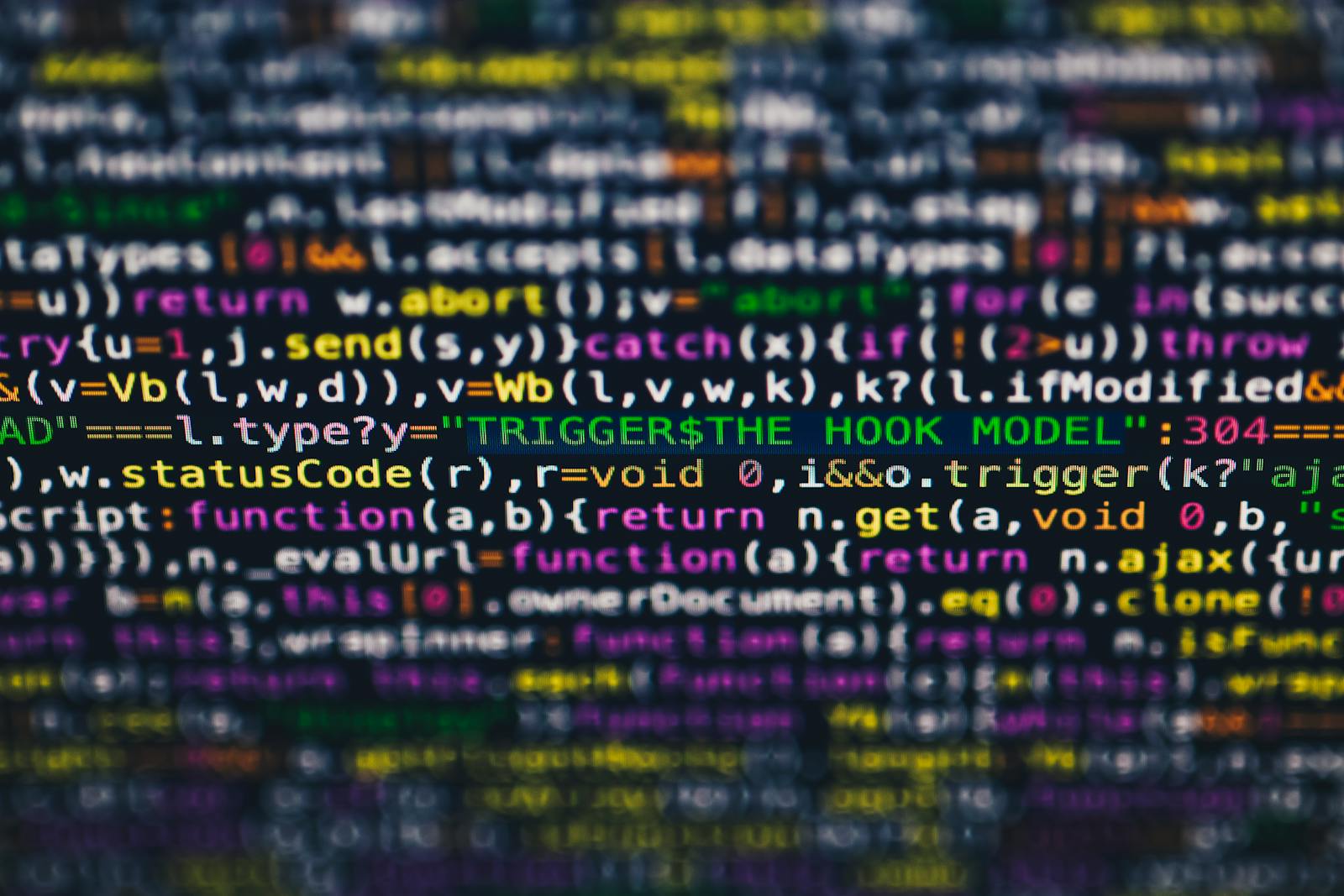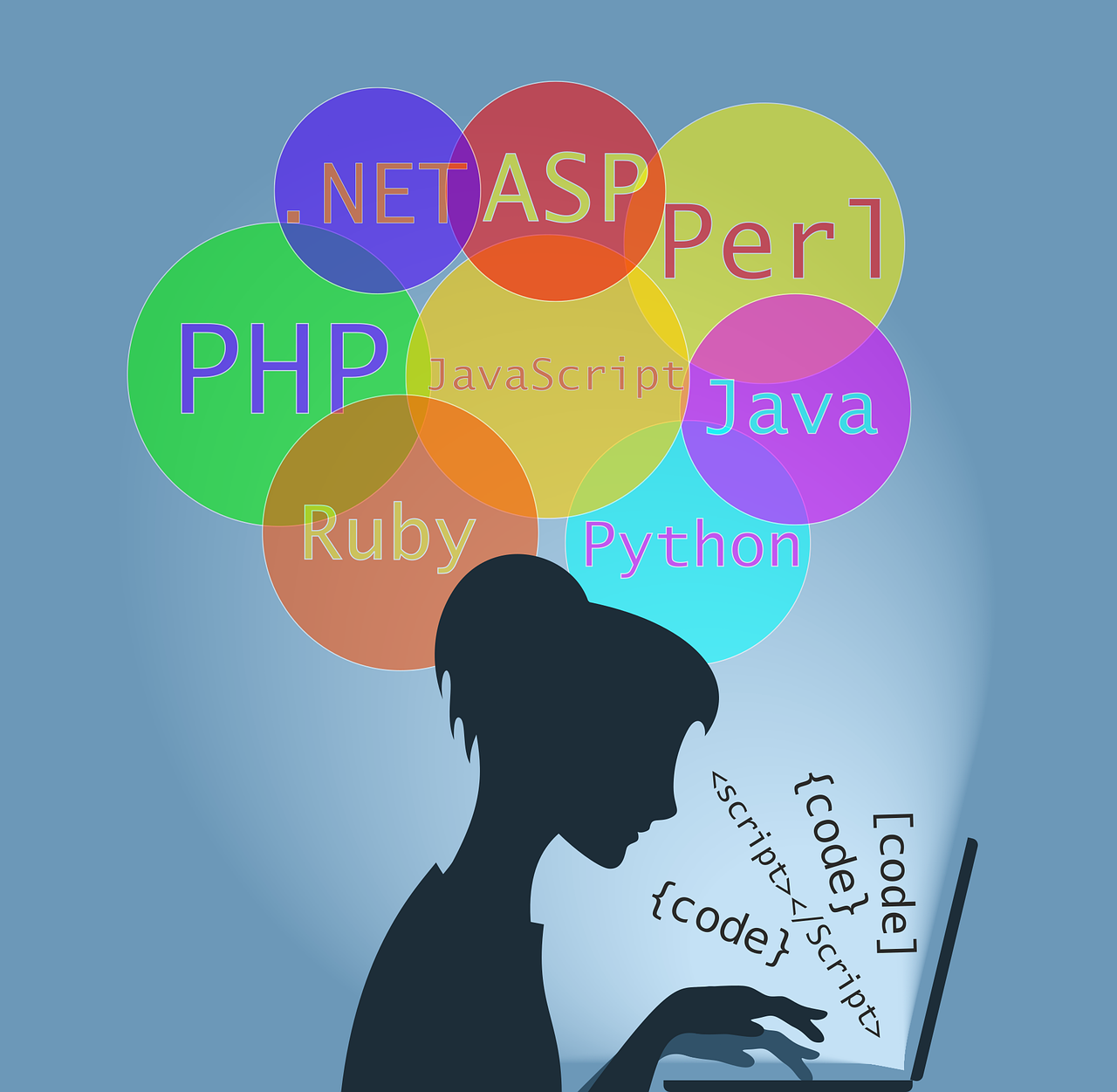Streamline Data Analysis with Pandas and Python Automation

In today’s data-rich environment, the real currency isn’t just in the data itself—it’s in the analysis and insights that you can extract from it. However, as a Python developer or data analyst, you’re likely all too familiar with the monotony of repetitive tasks that come with the territory. Enter Pandas, the Python Data Analysis Library, which isn’t just for processing data; when paired with Python’s powerful automation capabilities, Pandas becomes a mighty tool for not only analyzing data but also generating streamlined reports.
In this in-depth exploration, you’ll learn how to harness the power of automation to boost your data analysis output, reduce human error, and save time that can be better spent on higher-value tasks. We’ll walk through practical examples, offer tips for mastering the art of automation, and highlight the integration of Pandas and Python for maximum efficiency.
Key Takeaway
- Automation is a key way to streamline data analysis and boost productivity.
- By leveraging Pandas and Python, you can automate repetitive tasks and reduce human error.
- With automation, you can focus on higher-value tasks that require your expertise and creativity.
Automating Data Analysis with Pandas

The core functionality of Pandas lies in its ability to handle structured data analysis and manipulation. From reading data from various file formats to cleaning, transforming, and aggregating them, Pandas is a one-stop shop for many-day-to-day data tasks. It shines the brightest, however, when it comes to repetitive tasks that often lead to drudgery and can sap your productivity.
The Capabilities of Pandas for Automation
Pandas offers a rich set of tools for data analysis and manipulation. Its key data structures—Series (one-dimensional arrays) and DataFrames (two-dimensional arrays)—serve as the building blocks for automation. Functions like `read_csv`, `groupby`, and `merge` are the gears that keep the automation engine running smoothly.
Examples of Automating with Pandas
- Data Ingestion: Use Pandas’ `read_` functions to ingest data from SQL queries, Excel spreadsheets, or web sources. By automating this initial stage, you ensure data consistency and save time over manual data entry.
- Data Cleaning: Leverage Pandas’ built-in methods for handling missing data (`dropna`, `fillna`) and duplicate entries (`drop_duplicates`). With automated cleaning, you reduce the risk of omitting important data and ensure a consistent data model.
- Data Transformation: Automate complex data transformations using Pandas’ combined use of selection and assignment. For example, the `apply` function can apply a custom function to each row or column of your DataFrame, a critical step in data engineering.
Automating Report Generation with Python
Once your data is processed, the next logical step is often to generate reports that communicate the analysis effectively. This can be a time-consuming task, but with Python at the helm, report generation becomes a hands-free affair.
Python Libraries for Report Generation
Python isn’t just a language for data analysis; it’s a general-purpose programming language with a plethora of libraries for various purposes. For report generation, libraries like `ReportLab` and `WeasyPrint` for PDFs, `matplotlib` and `seaborn` for visualizations, and `Jinja2` for templating can be powerful allies.
Automating Report Creation
- Creating Standard Reports: Design and create report templates that can be filled in with data automatically. This not only saves time but also ensures consistency across report types.
- Dynamic Report Components: Use Python scripts to create reports with dynamic content, such as up-to-the-minute sales figures or the latest metrics from a live dashboard. This adaptability is essential for time-sensitive reports.
- Report Sharing: Take automation one step further by automating report distribution via email or posting it directly on a shared drive. Teams can stay updated without any manual intervention.
Integration of Pandas and Python for Efficiency
To achieve peak efficiency, Pandas’ data analysis capabilities should seamlessly feed into Python’s report generation functionality. This integration optimizes your workflow and ensures that no time is wasted transitioning between tasks.
Combining Data Processing with Reporting
Develop an integrated process that uses output from Pandas functions as input for reporting scripts. Structuring your data analysis with this in mind makes the transition to report generation incredibly smooth.
Benefits of Seamless Automation in Data Analysis Workflows
By connecting these two powerful tools, you enable a virtuous cycle of data automation. The benefits include a reduction in errors during manual data transfers, real-time report generation, and the ability to quickly adjust reports when underlying data changes.
- Reduced human error: Automation eliminates manual data entry and manipulation, reducing the risk of mistakes.
- Increased productivity: With automation handling repetitive tasks, you can focus on higher-value work that requires your expertise.
- Improved consistency: By automating processes like data cleaning and report generation, you ensure a consistent approach across projects. This creates a standardized framework for analysis within your team or organization.
Tips for Effective Automation
While the promise of automation is enticing, it’s not without its challenges. Here are some tips to ensure your automation efforts are fruitful.
Best Practices for Optimizing Automation Scripts
- Modularity: Keep functions and operations separate to increase reusability and maintainability.
- Scalability: Design your automation to be scalable, able to handle larger datasets and more complex operations as needed.
- Documentation: Annotate your code and functions to provide context and clarity for future maintainers.
Error Handling and Debugging Strategies
- Try-Except Blocks: Encase potential failure points in try-except blocks to catch errors and handle them gracefully.
- Logging: Create detailed logs that record each step of your automation process for easy troubleshooting.
Conclusion
Automating data analysis with Pandas and Python isn’t just about minimizing the mundane—it’s about maximizing your potential. The efficiencies gained from automation allow you to focus on the creative and analytical aspects of your work, producing higher-quality results in less time. Whether you’re generating daily sales reports, analyzing customer data, or powering a complex business intelligence system, Python and Pandas can take your automation game to the next level.
We’ve merely scratched the surface of what’s possible with Pandas and Python for data automation. It’s now up to you, the reader, to explore these tools within your own workflow and discover the myriad ways automation can supercharge your data analysis. In doing so, you’re not just streamlining your current tasks; you’re also setting the stage for innovation and the exploration of more advanced techniques in the field of data analytics.