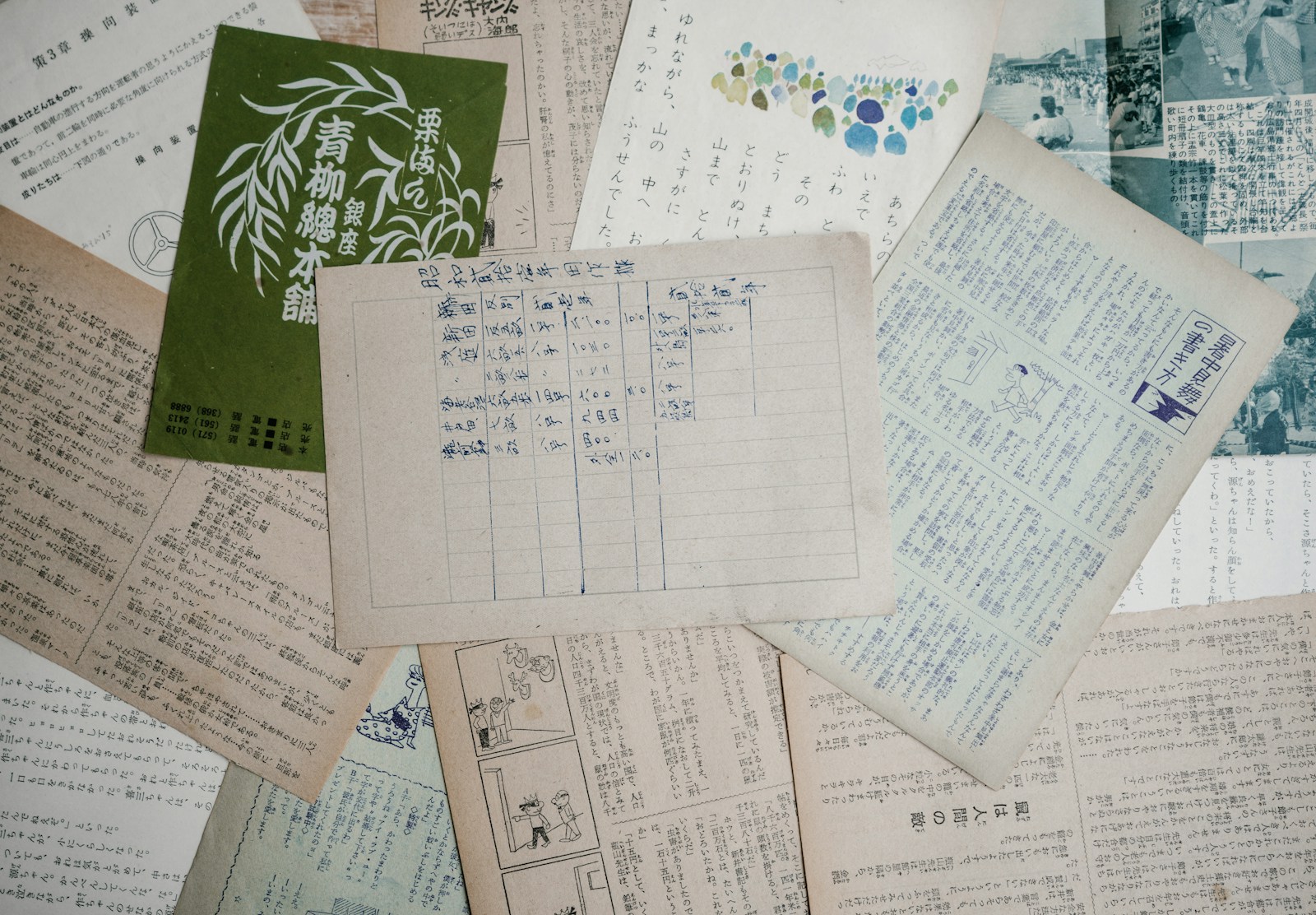The Sysadmin’s Toolkit: Essential Perl Scripts for System Management

Sysadmins are the unsung heroes of the IT world. They are the swiss-army knives of the data realm, tackling everything from server configurations to network security. Within their trusty toolkit lies a set of powerful instruments, one of which is Perl scripting. Drawing from Perl’s strengths in text processing and system administration, these tools offer an unparalleled depth in automation and control.
In this in-depth exploration, we’ll arm you with essential Perl scripts, categorized for your convenience, each designed to streamline and enhance a sysadmin’s daily operations. Whether you’re a seasoned Perl pro or a novice looking to build your repertoire, this guide is your pathway to an optimized, efficient system.
Perl Scripts for File Management

File management is at the core of system organization. Perl shines here with its rich set of file-handling capabilities, allowing sysadmins to maintain tidy directories and handle data with finesse.
Sorting Out Chaos – A File Renamer Perl Script
Keeping file names consistent and logical is a chore that quickly spirals out of control. Our Perl script will save the day. With a few lines of code, you can automate the renaming of hundreds of files based on patterns, naming conventions, and metadata.
Data Duct Tape – The Bulk File Mover
Time is money, and manually dragging and dropping files is a waste of both. This Perl script automates moving and organizing files on your system, making sure that data ends up in the right spots with minimal human intervention.
Cleanup Crew – The Auto-Delete Script
Stale files can hog valuable disk space. Unleash the cleanup crew with a Perl script that hunts down and deletes old files based on various criteria, not only freeing up space but also ensuring your system is lean and mean.
Perl Scripts for Monitoring System Performance
Staying abreast of system performance is critical for pre-emptive problem solving. Perl enables sysadmins to create custom monitoring dashboards and alert systems tailored to their infrastructure’s unique needs.
Eyes Everywhere – The Log Watcher
Logs are the canaries in your digital coal mine, and a Perl script can be your virtual miner. Learn how to create a script that monitors logs in real-time, alerting you to critical errors or suspicious activities as they occur.
Numbers Game – Performance Counter Reporter
Amidst the melee of system data, you need to pinpoint performance metrics that truly matter. This Perl script helps you gather and present CPU, memory, and disk usage in easily digestible reports, making trends and outliers abundantly clear.
Health Bar – The System Uptime Tracker
System reliability is non-negotiable, and a Perl script that tracks system uptime can be invaluable for demonstrating and maintaining your infrastructure’s health and performance over time.
Perl Scripts for Automated Backups
Data is the lifeblood of any business. Perl scripts for automating backup processes safeguard that critical data against any potential catastrophe, ensuring a company’s resilience in the face of adversity.
Safe and Sound – The Automated Backup Script
This Perl script automates the backup process, from picking the right files to storing them securely. Discover how to tailor the script to create multiple backup strategies, such as incremental and full backups, to meet your organization’s data protection needs.
The Restoration Project – A Backup File Retrieval Script
It’s not truly backed up until you’ve restored it. This Perl script, when fed the right parameters, retrieves and restores your backed-up files to their original place, making recovery in an emergency as simple as running a script.
Scheduling Zen – The Timing of Backups in Perl
The best backup is the one that happened when it was supposed to. Learn how to set up schedules and cron jobs within your Perl backups to ensure they’re as timely and frequent as your data requires.
Advanced Perl Scripts for System Automation
For seasoned sysadmins, there’s no limit to the complexity of tasks Perl scripts can handle. We’ll explore some advanced scripts that integrate with your system to automate those processes you never thought possible.
The Master Scheduler – A Custom Cron Job Launcher
Take control of your system’s timing with a custom cron job launcher written in Perl. From databases to network tasks, this script schedules and executes any routine you require with surgical precision.
Custom Configuration – The System Tailor
Every system is unique, and so too are the configurations that govern them. This Perl script digs deep into your system, making changes to settings, permissions, and preferences to tailor it precisely to your needs, automating the customization process most humans dread.
The Troubleshooter – An Interactive Perl Script for Diagnosis
When issues arise, sometimes you need a dynamic problem solver. Our interactive Perl script guides you through a diagnostic session, gathering data and running tests to identify and even fix common system errors and hiccups.
Conclusion
Perl scripts are the quiet companions behind a sysadmin’s triumphs. They are the bridge between manual labor and the liberating power of automation. By undertaking the exploration of key scripts in this domain, you not only bolster your arsenal but also open the doors to a world of creativity and problem-solving.
For those entrenched in the daily toil, these scripts offer a respite, an extra pair of hands, and sometimes, an entire team working behind the scenes. Remember, no tool is useful without the craftsman. It’s your creativity and drive that will turn these scripts from mere lines of code into dynamic solutions that underpin a well-oiled machine.
The world of IT is vast, dynamic, and constantly changing, but the bedrock of good system management remains steadfast. Through the application of Perl scripts, you lend structure to chaos, clarity to complexity, and control to the uncontrollable. Welcome to the league of extraordinary sysadmins. Your toolkit is now complete.
Frequently Asked Questions
Are Perl scripts still relevant in a world of modern programming languages?
Absolutely. While newer languages are more trendy, Perl’s rich text-processing abilities and strong community of sysadmins and developers ensure its relevance in the domain of system management and automation.
Do I need to be a Perl expert to use these scripts?
Not at all. A basic understanding of Perl syntax is all you need to start modifying and creating your own scripts. The beauty of Perl is its simplicity, which allows for immediate effective use and gradual mastery over time.
Where can I find these Perl scripts to use or modify for my own system?
Many sysadmins and programmers share their Perl scripts and tools online, through code repositories, forums, and blogs. The Perl community is particularly generous in this regard, and a quick search will often yield a treasure trove of resources.