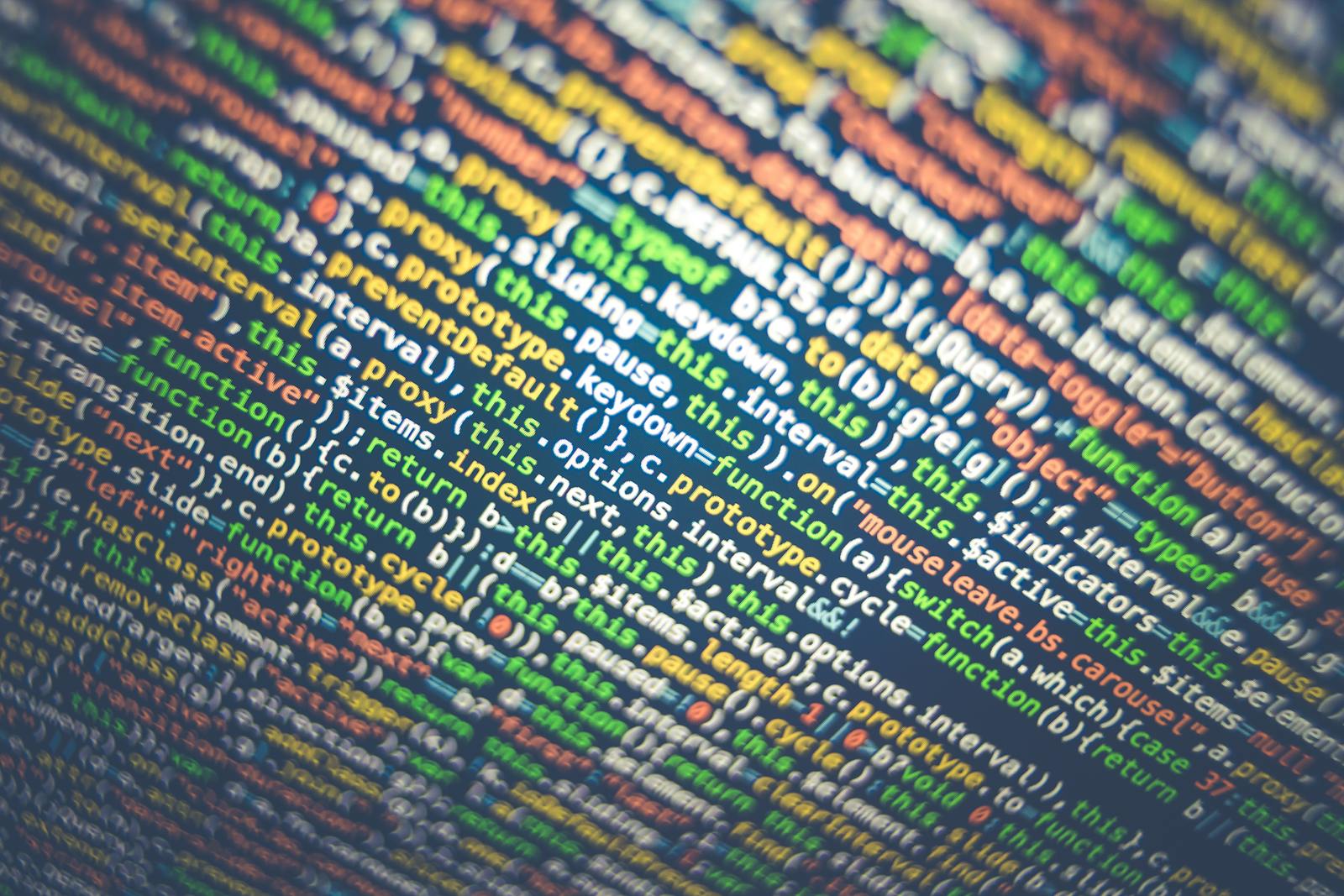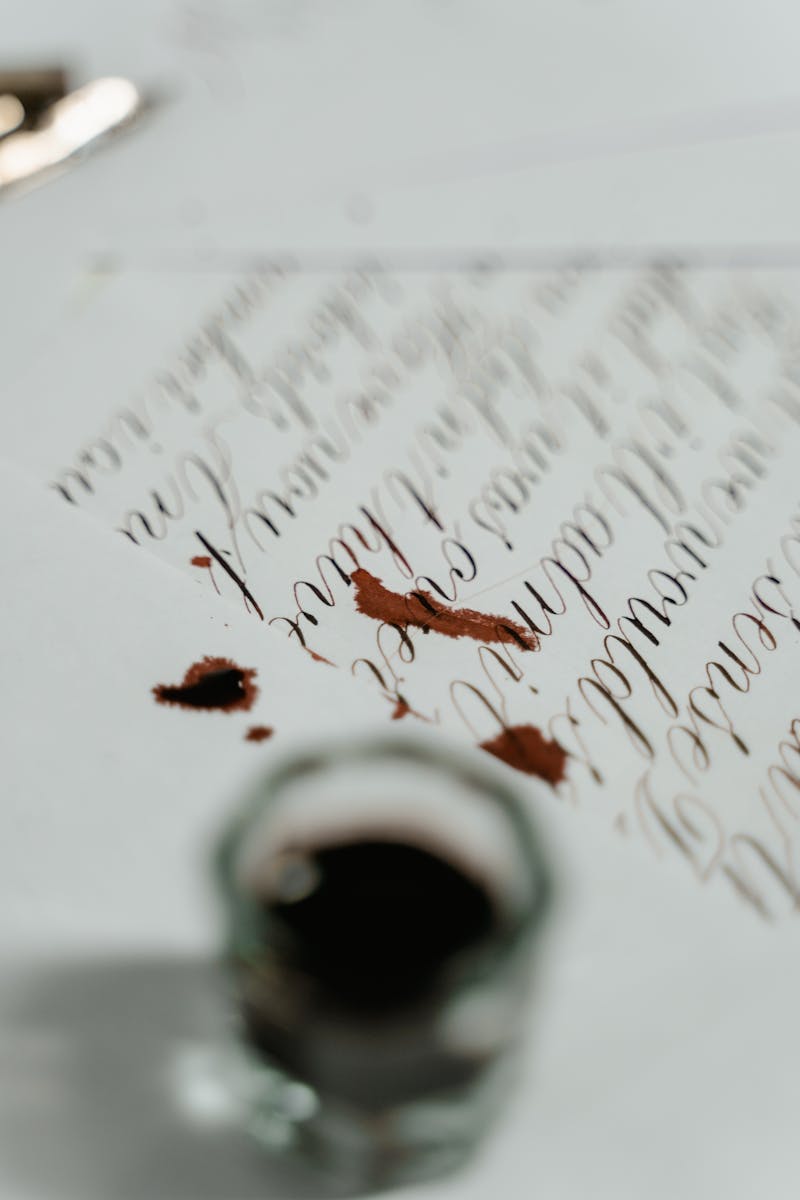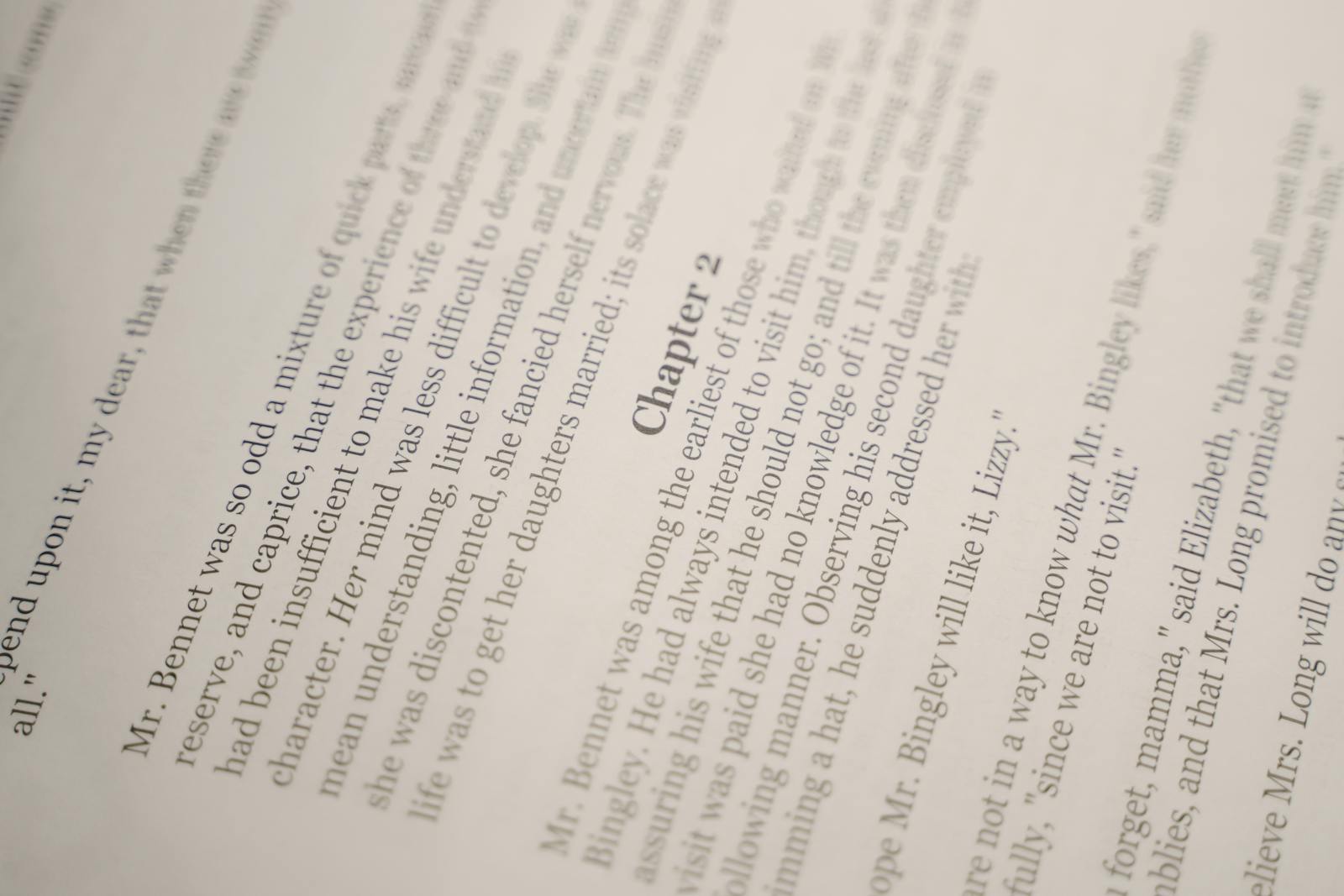Automating Web Browsing and Testing with Ruby and Selenium
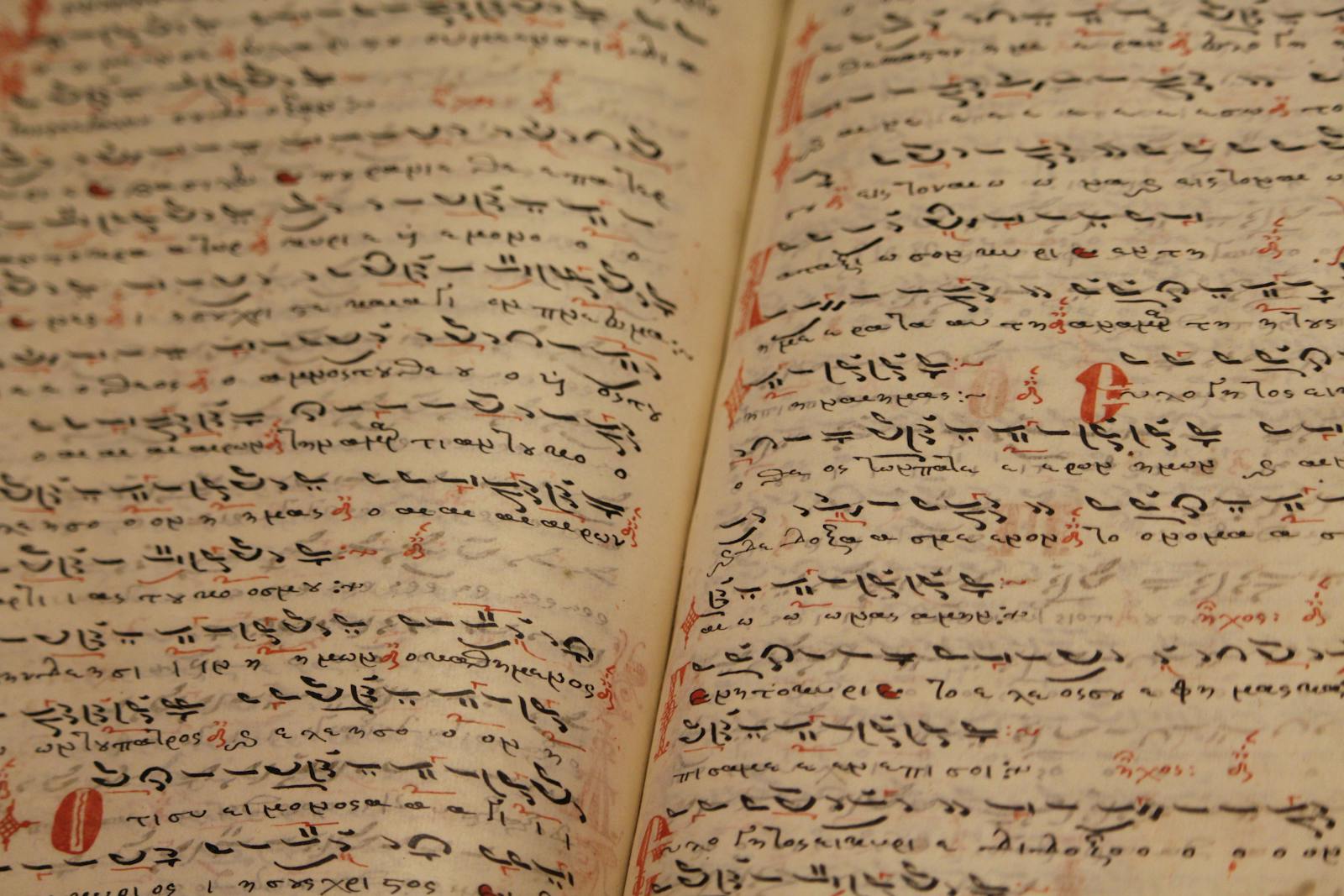
In the complex web development and testing environments of today, automation has shifted from a luxury to a vital necessity. The time saved and the level of precision offered by automated testing can be game-changers for any development team. When it comes to web automation, Ruby and Selenium stand out as a powerful duo, offering a versatile and robust toolkit for streamlining browsing and harnessing the testing capabilities of this dynamic web ecosystem.

Why Automate Web Browsing and Testing?
Automation is a critical component in modern web development. It not only saves countless man-hours but also ensures that repetitive yet essential tasks are performed consistently, eliminating the margin for human error. When employed for testing, automation can rapidly execute test cases and provide instant feedback on the performance and functionality of web applications, helping developers identify and fix issues with agility.
By leveraging automation, development teams can achieve a faster time-to-market, improved software quality, and a more manageable test suite. This proactive testing approach is not only cost-effective but also enhances the overall stability and user experience of web applications.
Understanding Ruby’s Role in Automation
Ruby is often the developer’s language of choice for projects that emphasize simplicity and productivity. Known for its clear and easy-to-read syntax, Ruby is an excellent fit for automation tasks where understanding code at a glance is as important as functionality. With a strong focus on developer happiness, Ruby provides a stable platform for automation that scales well with increasing complexity.
The Power of Ruby
Ruby’s appeal lies in its expressiveness and the wealth of open-source libraries, known as gems, which make it a valuable asset for the automation of web-browsing tasks. Its parallel execution features, combined with its object-oriented nature, enable developers to craft efficient and maintainable automation scripts.
Selenium: Unveiling the Web Browser’s Toolkit
Selenium is a set of tools and APIs that enables developers to interact with web browsers programmatically. At its core, Selenium WebDriver provides a rich set of methods and commands to simulate user actions on web pages. Its cross-browser compatibility ensures that automated tests can be run on popular web browsers without modification.
The Role of Selenium in Web Automation
Selenium’s strength lies in its flexibility and its ability to work with various browser-specific drivers, giving developers the power to automate their web browsing activities. From simple tasks like form filling to more complex operations such as data scraping, Selenium emerges as a potent weapon in the arsenal of developers who seek efficiency through automation.
Setting up Your Web Automation Environment
Before you can experience the full potential of Ruby and Selenium in web automation, you need to set up your environment. This section will guide you through the process of installing the necessary tools to kick-start your automation initiatives.
Installing Ruby
Begin by installing Ruby, if it’s not already on your system. Depending on your operating system, you have several options for installation, whether it’s via a package manager, a standalone installation, or through a version manager like Rbenv or RVM. After installation, make sure to update RubyGems, the package manager for Ruby, to the latest version.
Incorporating Selenium into the Mix
Once Ruby is ready, the next step is to incorporate Selenium into the environment. Selenium WebDriver is available as a Ruby gem that you can easily install using RubyGems. Installing Selenium WebDriver for a specific browser includes downloading the browser’s driver, such as the chromedriver for Google Chrome, and making it accessible in your system’s PATH.
Automating Browsing Tasks with Ruby and Selenium
With the environment set up, it’s time to start automating browsing tasks. We’ll work through some basic scripts to showcase how Ruby and Selenium combine to make web browsing tasks a breeze.
Automating Simple Tasks
We’ll cover how to open a web browser, fill out a form, and click on elements, with code that is minimal and clear thanks to Ruby’s expressiveness. This can be a great starting point for anyone looking to automate the most common web interactions.
Handling More Complex Actions
Once you’re comfortable with the basics, we’ll guide you through automating more complex interactions, like handling navigation across multiple pages and waiting for specific elements before proceeding. These scripts will demonstrate the scalability and reliability of automated web browsing with Ruby and Selenium.
Writing Automated Tests with Ruby and Selenium
Beyond browsing automation, we’ll explore how to write robust automated tests for web applications. Automated testing is essential for maintaining the integrity of web applications, and Ruby combined with Selenium provides a sophisticated yet simple framework for doing so.
The Anatomy of a Test
We’ll dissect a complete test, from setting up the web driver to executing interactions and assertions. Understanding the building blocks of a test will help you design more effective testing strategies for your applications.
TestCase Structuring
We’ll discuss how to structure test cases effectively, utilizing concepts like fixtures and helper methods to reduce redundancy and keep your test suite maintainable. Organizing your test cases wisely can significantly impact the success of your testing efforts.
Best Practices for Web Automation with Ruby and Selenium
Though automation can be a boon, it is not without its challenges. In this section, we outline best practices to help you avoid commonly encountered pitfalls and ensure your automation efforts are impactful and successful.
Maintainability and Reusability
Learn how to structure your automation code to be maintainable and reusable. Encapsulating web interactions as methods and employing page object models are just a few techniques that can enhance the longevity and the shareability of your automation framework.
Handling Dynamic Content
Web content is often dynamic, which can pose challenges for automation. We’ll discuss strategies for locating and interacting with dynamic elements, such as using XPath, CSS selectors, and waiting strategies.
A Call to Action for Developers
Empowered with the knowledge of automation with Ruby and Selenium, developers are urged to explore and integrate these practices into their web development workflows. The benefits of automation are significant and can lead to more efficient and reliable web applications.
With web automation, gone are the days of mindless, repetitive testing. Instead, developers can focus on the innovative and creative aspects of their work, secure in the knowledge that their automated tests are diligently ensuring their applications’ performance and quality.
In conclusion, Ruby and Selenium pair beautifully to create an environment where web automation is not just an afterthought but a core component of the development process. By investing time to understand and apply these concepts, developers can revolutionize their workflows and take their web applications to new heights.
Frequently Asked Questions
Is Selenium free to use?
Yes, Selenium is open-source and completely free to use.
Can I automate tasks on any web browser with Selenium?
Selenium supports automation for all major web browsers, including Google Chrome, Mozilla Firefox, Microsoft Edge, and Safari.
Do I need coding experience to use Ruby and Selenium for web automation?
While some basic coding knowledge is helpful, you don’t need to be an expert in Ruby or Selenium to successfully automate tasks with them. With practice and resources like this guide, you can quickly get started with automation.
Is web automation considered a best practice for developers?
Absolutely! Automation helps streamline workflows and improve the efficiency and accuracy of testing, making it a crucial tool for developers. With the increasing complexity and demand for web applications, automation is becoming a standard practice in the development industry. So, it’s highly recommended for developers to incorporate automation into their processes.
Can I use Ruby and Selenium for automating tasks other than web browsing?
Yes, you can also use Ruby and Selenium for automating desktop applications, mobile applications, and APIs. However, in this guide, we will focus on web automation. So, let’s get started!